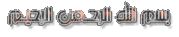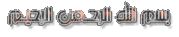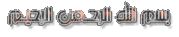Maya

Complete integrates the world’s foremost modeling, animation, visual effects, and advanced
rendering technologies into one complete workflow solution. That’s why film and video artists,
game developers, visualization professionals, Web and print designers and —3D enthusiasts everywhere—
turn to Maya to take their work to the next level.
Features
Create breathtaking 3D content with Autodesk

Maya

8 software. With
Maya 8, Autodesk demonstrates its commitment to meeting the demands of
next-generation productions. The new release addresses the fundamental
challenges Maya customers are facing today–and those they expect to face
in the future.
Key New Features & Enhancements
64-bit Release (Windows and Linux platforms)
Maya 8 marks the first full release of Maya with both 32-bit and 64-bit
(Windows

and Linux

) executables. It allows you to address considerably
more memory than you could in the past, enabling you to handle larger and
more complex scenes than ever before.
Performance
Maya 8 has been optimized to provide superior performance across many
areas of the software, both through algorithmic speedups and scalable multi-
threading to take advantage of the latest generation of workstations.
Transfer Polygon Attributes
A new Transfer Polygon Attributes feature allows you to transfer UV, color
per vertex (CPV) and vertex position information between surface meshes of
differing topologies. This proves particularly useful when working with two
different versions of an object/character (e.g., one high resolution and one
low resolution). You could then transfer existing UV sets that have already
been laid out to the lower resolution model. The feature also lets you create
a “shrink-wrap” effect as they transfer vertex positions from one model to
another.
Streamlined New Polygon Tools and Workflows
New and improved tools such as polygon bridge, multiple edge loop insertion,
and enhanced UV layout, and new workflows, such as the ability to
interactively create, position, and scale primitives in a single operation,
maximize productivity for the most common tasks.
Geometry Caching
You can now cache deformations on polygon, NURBS (including curves) and
subdivision surface geometry, allowing for faster playback and rendering of
scenes. Caches can be edited and blended in the Trax Editor, letting you
blend the results of various vertex animations together in order to form a new
animation: for example, you could correct deformations by remodeling and
replacing particular frames and then smoothly blend in and out of the changes.
Override Viewport with Renderer of Choice
You now have the option of overriding the Maya viewports with a proprietary
or third-party plug-in renderer. This will enable you to review your scene as it
will appear in the target renderer–such as a game engine–while maintaining
the ability to interact with the scene in the interactive view. Two example
Windows

plug-ins are provided with the Maya Devkit: one for OpenGL

and
one for Direct3D

drivers.
Toxik Interoperability
New as of Maya 8, information about a Maya scene can be exported to
Autodesk

Toxik

collaboration software thereby greatly improving the
workflow between the two packages. A Toxik composition can be generated
from within Maya based on the render layers in the scene. The exported
compositing graph includes the associated image sequence filenames, Maya
blend modes, and specific render settings. Iterative updates on composition
elements can be created and passed to the Toxik application, enabling you to
collaborate on specific elements without starting over each time. Additionally,
multiple versions of a composition can be kept for comparison and changes
can be easily reverted at any time.
Mental ray 3.5 Core
Maya now uses the mental ray

3.5 rendering core which has been
optimized for superior performance and memory usag
The award-winning Autodesk Maya software is a powerful, integrated 3D
modeling, animation, visual effects, and rendering solution. Because
Maya is based on an open architecture, all your work can be scripted or
programmed using a well-documented and comprehensive API (application
programming interface) or one of two embedded scripting languages, the
Maya Embedded Language (MEL) or Python.
This level of openness, combined with an industry-leading suite of 3D
tools, enables you to realize your creative vision for your film,
television, game development, and design projects.
System Requirements:
Software
The 32-bit version of Autodesk

Maya

2009 software is supported on any of the following operating systems:
* Microsoft

Windows Vista

Business operating system (SP1 or higher)
* Microsoft

Windows

XP Professional operating system (SP2 or higher)
* Apple

Mac OS

X 10.5.2 operating system or higher
The 64-bit version of Maya 2009 software is supported on any of the following operating systems:
* Microsoft Windows Vista Business (SP1 or higher)
* Microsoft Windows XP x64 Edition (SP2 or higher)
* Red Hat

Enterprise Linux

4.0 WS operating system (U6)
* Fedora

8 operating system
These web browsers are supported for Autodesk Maya 2009:
* Microsoft

Internet Explorer

6.0 internet browser or higher
* Netscape

7 web browser or higher
* Apple

Safari

web browser
* Mozilla

Firefox

web browser
Hardware
At a minimum, the 32-bit version of Maya 2009 software requires a system with the following hardware:
* Windows: Intel

Pentium

4 or higher, AMD Athlon

64, or AMD Opteron

processor
* Macintosh

: Intel

-based Macintosh

computers
* 2 GB RAM
* 2 GB free hard drive space
* Qualified hardware-accelerated OpenGL

graphics card
* Three-button mouse with mouse driver software
* DVD-ROM drive
At a minimum, the 64-bit version of Maya 2009 software requires a system with the following hardware:
* Windows and Linux: Intel EM64T processor, AMD Athlon 64, or AMD Opteron
* 2 GB RAM
* 2 GB free hard drive space
* Qualified hardware-accelerated OpenGL graphics card
* Three-button mouse with mouse driver software
* DVD-ROM drive
Note: Maya 2009 is also capable of running on other configurations,
such as boutique distributions of Linux. However, enumerating systems
that are not tested and cannot be supported, or that fall below the
requirements for a productive user experience is beyond the scope of
the online qualification charts.
What’s New
Create breathtaking 3D with Autodesk

Maya

2009 software. Ten
years since its industry-redefining launch, Autodesk Maya software
continues to push the envelope, with a feature-packed release.
Addressing the increasingly difficult challenges faced today by
everyone from one-man shops to chief technology officers managing a
complex production pipeline, Maya 2009 delivers a host of new features
and enhancements intended to maximize productivity, optimize workflows,
and offer new creative possibilities for users in film, television,
games, and design.
New Selection Paradigm
Powerful new selection features in Maya 2009—including true soft
selection, and pre-selection highlighting—mean fewer mouse
clicks, and less trial and error for common tasks.
Improved Modeling Workflow
Maya 2009 delivers intuitive, productive modeling enhancements,
including symmetrical modeling with soft seams, a tweak mode for rapid
modifications, and a new Merge Vertex feature that enables you to
combine parts of a mesh.
Maya Assets
With Maya Assets, complex data can be effectively organized, shared,
referenced, and presented. Maya Assets enables you to encapsulate a set
of nodes into a container so that they can be treated as if they were a
single node from a user’s perspective (selected attributes of
interest from the contained nodes can be published to the container).
This new feature also supports customized and user-specific views,
flexible referencing, and the creation of customized libraries.
Animation Layering
A powerful new animation layering paradigm, built on technology from
Autodesk

MotionBuilder

software, gives you more flexibility
as you nondestructively create and edit animation. This toolset works
with any attribute: animation layers can be blended, merged, grouped,
and reordered, and can override or add to preceding layers.
Maya nParticles
Maya 2009 introduces the second module built on the highly acclaimed
Maya Nucleus unified simulation framework: Maya nParticles. This newest
toolset gives you an intuitive, efficient workflow for simulating a
wide range of complex effects, including liquids, clouds, smoke, spray,
and dust. It features particle-to-particle collisions, particle and
nCloth bidirectional interaction, powerful constraints, cloud and
“blobby” hardware display, preset rendering, and dynamic
behaviors.
Maya Muscle
Maya 2009 includes the comprehensive Maya Muscle software, which helps
you create life-like muscle and skin motion. This toolset allows you to
direct muscle and skin behavior precisely, with secondary motion,
collisions, wrinkles, sliding, and stickiness.
UV Layout Enhancements
The ability to preserve UVs (when making modeling edits after the fact)
as well as new UV unfolding and layout options —including an
interactive mode—can increase your productivity by streamlining
the otherwise time-consuming task of creating optimal texture
coordinates.
Render Proxy
A new Render Proxy feature in mental ray

enables you to replace
scene elements with a simple low-resolution mesh, and only load the
pre-translated data when required for rendering.
Render Pass Enhancements
A completely updated Render Pass feature set provides precise control
over render output, making it easier to optimize integration with
compositing packages such as Autodesk

Toxik

software.
NOTE:
1. First Create a directory on the c: drive (even if you install maya on different drive) called FLEXLM
2. Copy the aw.dat and awkeygen.exe file to this directory.
3. Install Maya
4. Goto start–>all programs–>Autodesk–>common utilities–>FlexLM license utilities
5. Under system settings copy Ethernet address
6. Open the file (from the directory FLEXLM) aw.dat with Wordpad and replace the words “your host”
with the copied Ethernet address. Save and close wordpad
7. Using the run utility and type: awkeygen.exe aw.dat
8. Goto start–>all programs–>Autodesk–>Maya 2009–>Licensing
select “I would like to install license from a file”
9. Browse to the path of the file aw.dat
10. Click install
11. Restart computer
LINUX:
——
Start at Step 3.
Your license (default) dir is /var/flexlm
so copy the generated aw.dat (you did that on a windows machine in dos)
into that directory.
OSX:
—
Your license (default) dir is /var/flexlm
so copy the generated aw.dat (you did that on a windows machine in dos)
into that directory.
download
http://rapidshare.com/files/189652825/AUTODESK-MAYA-UNLIMITED-V2009-.part1.rarhttp://rapidshare.com/files/189671747/AUTODESK-MAYA-UNLIMITED-V2009-.part2.rarhttp://rapidshare.com/files/189702155/AUTODESK-MAYA-UNLIMITED-V2009-.part3.rarhttp://rapidshare.com/files/189960626/AUTODESK-MAYA-UNLIMITED-V2009-.part4.rarhttp://rapidshare.com/files/189966085/AUTODESK-MAYA-UNLIMITED-V2009-.part5.rar