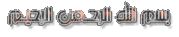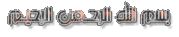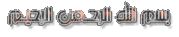hooodacoool
المدير العام


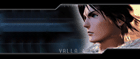 عدد الرسائل : 1049 عدد الرسائل : 1049
العمر : 32
البيانات الشخصية :
علم بلدك : 
المهنة : 
الاوسمة : 
نشاط العضو :
تاريخ التسجيل : 20/09/2008
 |  موضوع: Ashampoo UnInstaller 3.1.1 موضوع: Ashampoo UnInstaller 3.1.1  السبت نوفمبر 29, 2008 9:06 am السبت نوفمبر 29, 2008 9:06 am | |
| SYSTEM Tools : Ashampoo UnInstaller 3.1.1 
Quote:
Keep your Windows clean! It’s quick, it’s easy and it works.
Don’t you hate it that Windows gets slower and slower the longer you
use it? One of the main reasons for this is that software is almost
never uninstalled completely. Most application programs don’t provide
enough information for the Windows Add/Remove Programs tool to be able
to uninstall them properly. So every time you test a program and then
remove it you have a little more junk left over clogging up your
computer. After a while your Windows operating system is like a back
yard full of rusty bicycles, old beer cans and broken bathtubs.
Ashampoo UnInstaller 3 removes programs from your system without a
trace, allowing you to test software with confidence because you know
it’s not going to “dirty” your computer. It makes this easy, monitoring
the installation of new programs automatically and enabling you to
remove them completely with a couple of clicks.
But that’s not all – the new version also comes with over a dozen
equally easy-to-use tools to help you keep your Windows system as
snappy and streamlined as the first day you installed it.
New user interface – easier to use than ever before
The brand-new Ashampoo UnInstaller 3 is packed with new modules and
features, but the most striking change is the completely new user
interface. It’s attractive and modern and it makes the program faster,
easier and more fun to use than ever before. Everything is easy to find
and he program guides you through all operations, with clear
explanations on every step of the way.
Most users will never have to consult the help – all the information
you need is displayed in the program itself where you need it and when
you need it.
Four new Windows maintenance tools. In addition to uninstalling
programs, Ashampoo UnInstaller 3 now comes with over a dozen
easy-to-use tools for keeping your Windows system clean and snappy. The
following four tools are new:
• Manage Restore Points
• Defragment Hard Drives
• Registry Cleaner
• Check Installed Programs Entries
Other new functions and improvements. In addition to all the
improvements in the main program functions several of the other tools
have also been updated:
• Internet Cleaner
• No more Easy/Expert mode switch
• Manage Fonts
• Step-by-Step Assistant update
Standard features and functions. Of course the new version also
includes everything that has made Ashampoo UnInstaller so popular with
savvy Windows users ever since the first version:
• Installation Monitor
• Reinstaller
• Drag & Drop Desktop Uninstaller
• Windows management tools
• Monitor program activity
Features at a glance
What’s new:
* Beautiful new design with scalable displays
* Much more intuitive user interface
* Improved interactive guides
* Full Vista compatibility
* Manage Restore Points
* Hard Drive Defragmenter
* Registry Cleaner
* Check Installed Program Entries
* More powerful Internet Cleaner with Firefox support
* Manage Fonts tool included again
Basic functions and features:
* Monitor program installation automatically and manually
* Uninstall programs completely, without a trace
* Uninstall programs not monitored by Ashampoo UnInstaller
* Reinstaller – reinstall programs you have uninstalled
* Drag & Drop uninstaller
* Find/Delete Duplicate Files
* Find/Delete Temporary Files
* Find/Delete Empty Folders
* Start Menu Cleaner
* Manage Windows Services
* Manage Internet Explorer Add-Ons
* File Backup
Home page - http://www.ashampoo.com/
|
Quote:
FILE SIZE : 12,3 MB
| | |
|